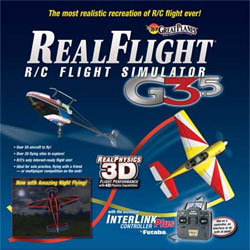|
This is the Great Planes Generation 3.5 RealFlight R/C Flight Simulator
with Interlink Plus Controller.
This version is Mode 1-Right Hand Throttle and Left Hand Elevator.
Compatible with all Five RealFlight Add-Ons and Both Expansion Packs.
Registered G3 owners will be able to upgrade to G3.5
free of charge via the Internet when it becomes available.
For more info please visit www.realflight.com.
Compatible with Windows Vista, XP, 2000, ME and 98.
Local administrator access required for Windows Vista, XP and 2000.
Not compatible with Windows NT, Mac platforms or
Windows emulators such as Virtual PC on a Mac.
FEATURES: Over 20 flying sites!
3D flying sites offer 5,000 square miles of digitally created
TrueLife Terrain created from hundreds of megabytes of
of satellite imagery and digital elevation data.
3D flying sites:
Air Race Stadium
Black Rock
Buena Vista
Carnival(night)
Flight School
Flight School(night)
Fun Fly Field
Green Valley
Joe's Garage
Observatory
Obstacle Course
Obstacle Course(night)
Palace
Rainbow Canyon
RealFlight Park
RealFlight Ranch
Soccer Field
PhotoField flying sties offer the highest resolution and sharpest
detail ever.
PhotoField sites:
Alpine Meadow
Grass Flatlands
Grass Flatlands(night)
Sod Farm
Waco Field, home of the 2006 Futaba XFC
RealFlight G3.5 includes over 50 aircraft spanning from park flyers
to 3D aerobats, slope soarers to Reno racers, gliders, helicopters
and more.
Scale Planes:
1903 Wright Flyer
AT-6 Texan
Cap 232
Cessna 182
F-86 Sabre
Hall Bulldog
L-39 Albatros
P-51D Mustang
Ryan STA
Ultimate Biplane
Yak 54
Sailplanes:
Bird of Time
Mistral 3-Meter Glider
Shuriken 60" Slope Soarer
Spirit 100
Sport Planes:
BLT Park Flyer
E3D
ElectriFly FlatOut Extra 300S w/variable pitch prop system
ElectroStreak
Extra Special Flying Wing
FlyZone Cessna 182 EP RTF
FlyZone SkyFly EP RTF
Fundango
Hobbico ElectriStar EP RTF Trainer
Hobbico Nexstar
Mini IFO
PT-40
Simple Flier
Slinger
SpaceWalker
TwinStar
Ultra Sport
Helicopters:
Bell H-13
Bell 222
Dolphin
Dolphin 3D
Dominion 3D
Dominion 3D 90
Ecureuil
Finch(.049)
Foiler Competition 60
Foiler 3D
Heli-Max AXE CP
Heli-Max AXE EZ
Huey
Impala(.30)
Impala(.30 Trainer)
Jet Ranger
Schweizer
Spritzer(4-stroke)
Sun Dog
Watt Not(electric)
Miscellaneous:
Hawk
Skyship
RealFlight G3.5 includes amazing night flying capabilities! Modelers
can fly in the bright light of the day or in the darkest of night
at All of G3.5's 3D flying sites. G3.5's Carnival night flying
site even includes all of the sideshows and attractions that you'd
expect to see at a carnival -- even rides that move and the
sequential lights of the Ferris Wheel. Additionally, G3.5 includes
a nighttime version of the Grass Flatlands PhotoField Site!
RealFlight's amazingly accurate RealPhysics technology has been
enhanced to capture the jaw-dropping 4-D physics of variable pitch
propeller systems. Aircraft on G3.5 behave just as they would
in the real-world.
Streamers can be attached to planes. They react accordingly to prop
wash and blowing winds, modelers can change the number of streamers
as well as their length, color and location.
Unmatched collision detection-
G3.5 'blankets' the entire aircraft with sensors that ensure every
every point on the aircraft registers a collision. The aircraft
will react authentically to all collisions- no matter how minor.
In the event of a wing shear or collision, the aircraft may break
apart, but will continue its flight reflecting the damage as the
pieces flutter to the ground.
Reactive 3D Objects-
Just as they would in the real-world, 3D objects react when
impacted. For example, hitting a limbo bar knocks it off, while
running into a barrel may cause it to roll along the ground.
Ambient Sounds-
Adding to the realism, G3.5 now includes many ambient sound
effects. Pilots may hear corresponding sounds such as the mooing
of a cow or the hum of a tractor's diesel engine.
Virtual Flight Instruction-
G3.5 includes flying lessons from the Pros! Complete with
voiceover commands and video display of the proper stick movements.
Hover Training Aids-
G3.5 includes a hovering training aid for both airplane and
helicopter pilots. Designed to put modelers on the 'fast track'
to hovering, this tool allows the end-user to determine what
channel- or channels- to control and the PC does the rest. As more
skills are acquired, modelers can add more channels and increase
the challenge until they're ready for total control.
Heli Orientation Training-
Users play follow-the-leader with the on-screen "ghost" heli.
Sucessfully, matching the "ghost" heli advances them to the next
level- increasing their skills along the way!
G3.5's AccuModel aircraft editor allows users to alter virtually
anything on their aircraft. Selections include, but are not
limited to: airfoils, propellers, wingspan, rotor blades...and a
whole lot more! Any desired aircraft modifications are
graphically represented on a wire-frame model and reflected
instantly on screen.
With 'drag and drop' simplicity, G3.5's FlexiField flying site
editor allows modelers to modify existing airports or create
entirely new airports using the mouse and a few keyboard stokes.
ReadySelect preview boxes reflect trim scheme changes instantly and
allows a 360 walk around preview of the selected aircraft and/or
trim scheme.
TruFlo Wind Dynamics capture the true nature of wind as it affects
flight. Five wind fields offer subtle variations. As winds collide
their strength varies accordingly and aircraft will feel the
"bump" of a thermal as they approach the top of a mountain or hill.
Interlink Plus Controller can be used as a stand-alone controller
AND an interface. The built-in interface works with most 4-12
channel FM or PPM-selectable radios that have a trainer jack. Also
features a push button reset, adjustable stick lengths and knurled
stick ends for sure grip.
MultiMode allows two pilots to fly on the same PC simultaneously.
Split screen imaging allows free flight "tag" or one on one
tutoring.
Easy one-click installation..simple enough for novice PC users!
Streamlined menus reorganized to bring the most often used functions
to the front to cut search time.
Previous RealFlight favorites are included such as:
Heads-up NavGuide
Multi-Cam picture-in-picture
Playback and Record modes
Skill Events for single-player practice, or multi-player, on-line
competition
Adjustable pilot perspective
INCLUDES: Three Great Planes G3.5 RealFlight R/C Flight Simulator Discs
InterLink Plus Controller
One interface cable with round 6-pin adapter for use with most radios
One micro-plug adapter for newer Futaba radios with square port
Printed Installation Guide
REQUIRES: Minimum System Requirements:
(RealFlight needs AT LEAST these minimum standards to run with
minimal features turned ON.)
Windows Vista, XP, 2000, ME and 98
Local administrator access required for Windows Vista, XP and 2000
Intel Pentium 1.0GHz or equivalent
DirectX 9 (or above) compatible video and sound card
3D accelerated video card and 32MB (or more) RAM
256MB RAM
2.0GB hard drive space
Optimum System Requirements:
(RealFlight performs best with these settings or better.)
Intel Pentium 3.0GHz or equivalent
3D accelerated video card with 128MB (or more) RAM and vertex
shader support
1 GB RAM
Note: A modern video card is HIGHLY RECOMMENDED. Make sure your card
is Direct X9 feature compatible.
Multiplayer:
56.6Kbps modem or LAN connection
InterLink Plus Controller:
USB Port
Compatible FM or FM-selectable transmitter (if using the interface
mode)
Note: The connectors on the InterLink Plus cord and included adapters
make the InterLink Plus compatible with the trainer jack on most
Futaba and all JR, Hitec and Tower Hobbies systems. Special
adapters for use with most Airtronics/Sanwa systems are available
separately, (GPMZ4062)
LAPTOPS: The RealFlight software has been run successfully on many laptops.
Generally, laptops with the following video chipsets will run
RealFlight adequately under most conditions:
Nvidia GeForce 5500 (or higher)
ATI Radeon 9600 (or higher)
For more information about laptop video and sound cards, as well
as any other laptop issues, please contact Great Planes Software
Support at:(217) 398-8970, option #1 or rfsupport@greatplanes.com
|